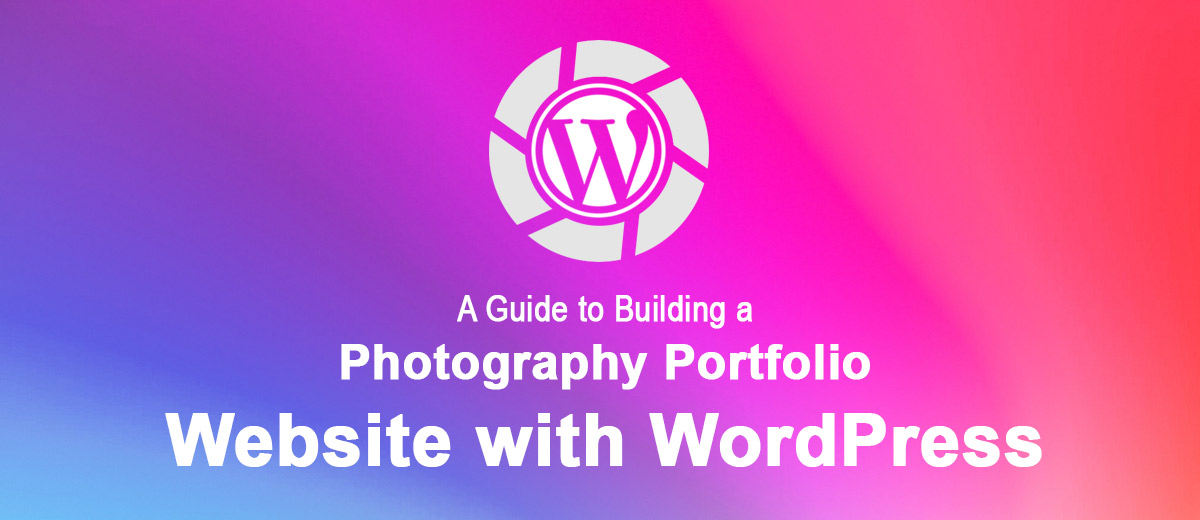In the digital age, a captivating online presence is crucial for photographers to showcase their talent, attract clients, and share their passion with the world. WordPress, with its flexibility and robust features, serves as an ideal platform for creating a photography portfolio website. This step-by-step guide will walk you through the process of building a stunning photography portfolio site that reflects your unique style and expertise.
1. Introduction: Crafting Your Digital Showcase
Embarking on the journey to build your photography portfolio website is a significant step towards establishing a strong online presence. In this guide, we’ll explore the essential steps and tools needed to transform your visual artistry into an engaging and professionally curated website using the power of WordPress.
2. Choosing the Right Domain and Hosting
Before diving into the visual aspects, start by choosing a memorable domain name that represents your brand. Opt for reliable hosting to ensure your website loads quickly and provides a seamless experience for visitors. Popular hosting providers like Bluehost, SiteGround, or Kinsta are excellent choices for WordPress websites.
3. Installing WordPress and Selecting a Theme
l WordPress through your chosen hosting provider and explore a variety of photography-centric themes available. Themes like Astra, OceanWP, or Photocrati offer customization options, responsive design, and gallery features tailored for photographers.
4. Customizing Your Website Appearance
Navigate to the WordPress Customizer to tweak the appearance of your site. Customize colors, fonts, and layout options to align with your branding. Ensure that your portfolio showcases your work prominently and maintains a clean, uncluttered aesthetic.
5. Creating Galleries and Showcasing Your Work
Utilize WordPress plugins like Envira Gallery or NextGEN Gallery to create visually appealing galleries that highlight your best work. Organize photos into categories or projects to provide visitors with a seamless browsing experience.
6. Crafting Compelling Content and Image Descriptions
Accompany your images with compelling descriptions, providing context, insights, and stories behind each photograph. Engaging content not only enhances the viewer’s experience but also adds a personal touch to your portfolio.
7. Implementing Contact Forms and Social Media Integration
Include a user-friendly contact form to facilitate inquiries and bookings. Integrate social media buttons to encourage visitors to connect with you on platforms like Instagram, Facebook, or Twitter, extending the reach of your photography brand.
8. Search Engine Optimization (SEO) for Visibility
Optimize your website for search engines by incorporating relevant keywords in your content, image alt text, and meta descriptions. This ensures that your photography portfolio ranks well on search engine result pages, increasing discoverability.
9. Ensuring Mobile Responsiveness
With a significant portion of internet users accessing websites via mobile devices, ensure your portfolio is mobile-responsive. WordPress themes are typically designed with responsiveness in mind, but it’s essential to check and fine-tune as needed.
10. Regular Updates and Backups
Keep your WordPress core, themes, and plugins up to date to ensure optimal performance and security. Regularly back up your website to prevent data loss and provide peace of mind.
Your Photography Portfolio Journey Begins
Crafting a photography portfolio website with WordPress is a dynamic process that evolves with your artistry. By following these steps, you’ll create a visually stunning and user-friendly platform that not only showcases your talent but also resonates with your audience. Embrace the digital canvas, and let your photography portfolio become the online masterpiece that reflects your passion and expertise.