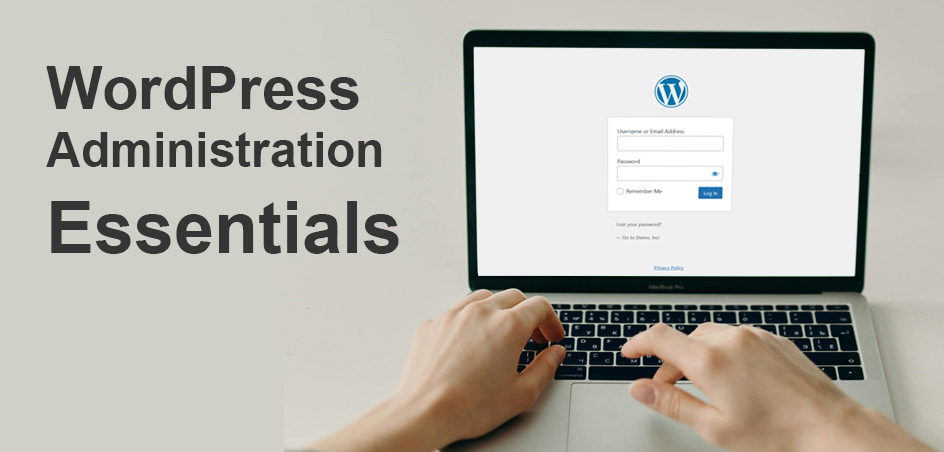WordPress has evolved from a simple blogging platform to a versatile content management system (CMS) used by millions to create websites of all kinds. If you’re a beginner stepping into the world of WordPress, understanding the essentials of WordPress administration is crucial for building and maintaining a successful website. In this comprehensive guide, we’ll explore the key aspects of WordPress administration to help you navigate this powerful platform with confidence.
1. Getting Started with WordPress:
- Installation: Before diving into WordPress administration, you need to install WordPress on your hosting server. Many hosting providers offer one-click installations, making the process quick and straightforward.
- Dashboard Overview: The WordPress dashboard is your control center. Familiarize yourself with its components, including the toolbar, admin menu, and widgets.
2. User Management:
- User Roles: Understand the different user roles in WordPress, such as Administrator, Editor, Author, Contributor, and Subscriber. Assign appropriate roles to individuals involved in managing your website.
- Adding and Managing Users: Learn how to add new users and manage their profiles. This is crucial for collaborative efforts and delegation of responsibilities.
3. Theme Selection and Customization:
- Choosing a Theme: Explore the vast library of WordPress themes. Choose a theme that aligns with your website’s purpose and design preferences.
- Customization Options: Utilize the Customizer to modify your site’s appearance. Adjust colors, fonts, and layout settings to create a unique and visually appealing website.
4. Plugin Management:
- Understanding Plugins: Plugins enhance the functionality of your WordPress site. Explore the plugin repository to find and install plugins that suit your needs.
- Plugin Activation and Configuration: Learn how to activate and configure plugins. Regularly update plugins to ensure optimal performance and security.
5. Content Creation and Management:
- Creating Pages and Posts: Understand the difference between pages and posts. Learn how to create and organize your content effectively.
- Categories and Tags: Organize your content using categories and tags. This helps improve navigation and enhances the user experience.
6. Media Library:
- Uploading and Managing Media: The media library stores images, videos, and other multimedia files. Learn how to upload, organize, and use media in your content.
- Image Optimization: Optimize images for faster loading times and improved SEO. WordPress provides tools to crop, resize, and compress images.
7. Website Security:
- User Authentication: Implement strong usernames and passwords for enhanced security. Consider using two-factor authentication for an additional layer of protection.
- Regular Backups: Schedule regular backups of your website to prevent data loss. Numerous plugins can automate this process.
8. Updates and Maintenance:
- WordPress Core Updates: Keep your WordPress version, themes, and plugins up to date. Regular updates patch security vulnerabilities and ensure compatibility.
- Database Optimization: Optimize your database to maintain website performance. Consider using plugins to automate this process.
Conclusion:
Mastering WordPress administration is essential for harnessing the full potential of this versatile platform. By understanding the basics of user management, theme customization, plugin usage, and security measures, beginners can build and maintain a successful WordPress website with confidence. As you delve deeper into the world of WordPress, continuous learning and exploration will empower you to create a dynamic and engaging online presence.